Over many months I have been perfecting a simpler method to self-build a repeater or simplex node software installation.
With the production of a USB-Widget that takes control of an external transceiver, rather than a more complicated interface needing connection to the Raspberry Pi GPIO Bus, It has been my goal to incorporate most of the potential options that most peple would require without losing oneself in the various configuration difficulties that the svxlink.conf offers. Most of the options are never used or over-complicate the final offering. In my experience, the ultra-processing of the audio is uneccessary.
So I have created an image that does everything the would-be node owner would need.
Firstly I must emphasise that without the continued advancement of development of the svxlink project, by the author Tobias Blömberg and the team of other developers, I could not have got to this point.
The download of the image that I present is via https://portal.svxlink.uk:8443 that is the UK-Wide Portal viewing platform. Check out all the aspects of the site before hitting the downloads button.
In the downloads folder, you will find the image svxlink.img.gz that can be downloaded and used as is in the RaspberryPi-Imager. You will find the instructions of what follows the download, and a help sheet to negotiate the DTMF Codes needed to move around the network talk groups.
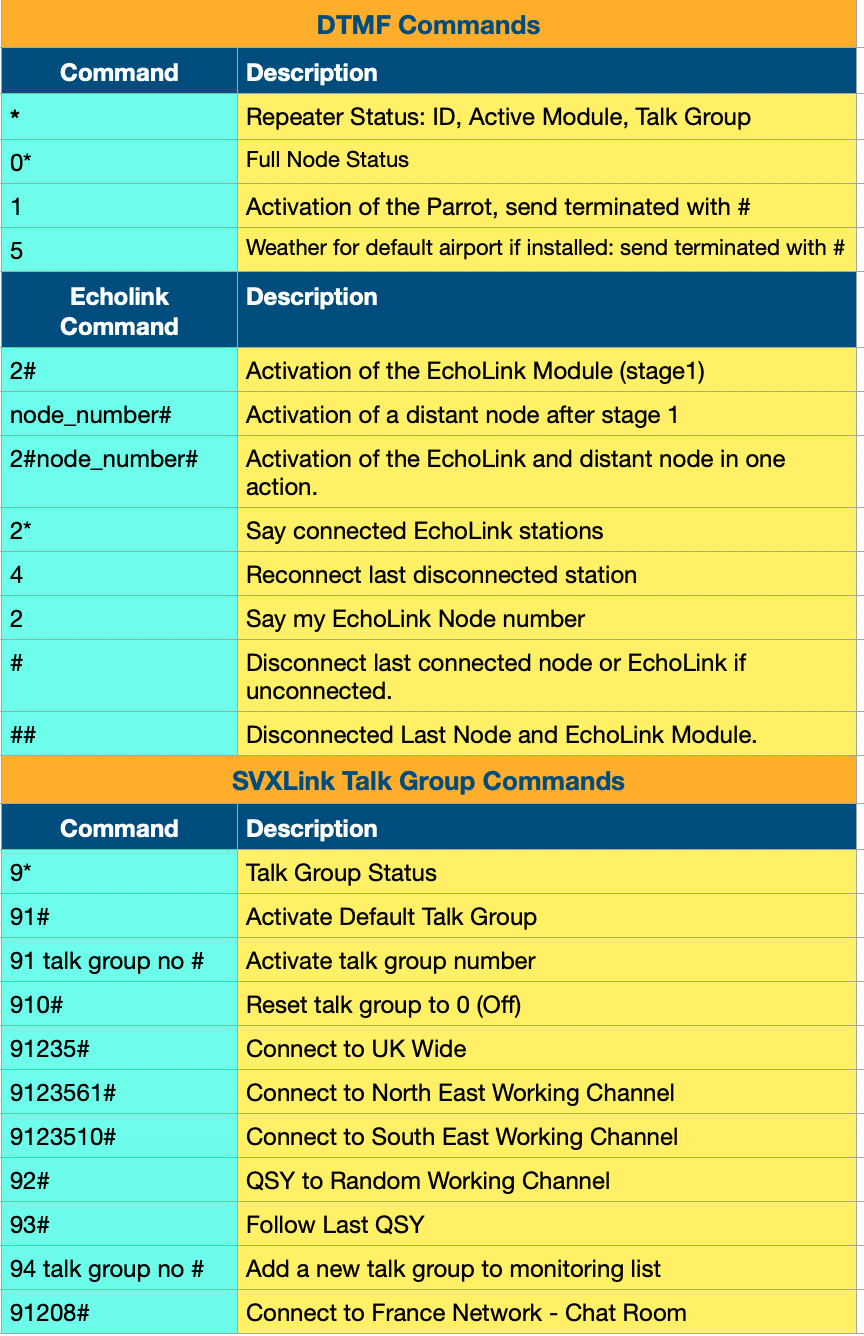
I am not going into detail in this post as most of the information has been covered, but if you do need assistance you can find some practical viewing on my YouTube channel here https://www.youtube.com/channel/UCoSwgnnSr5EA-5mqt5vlDbQ. Don’t get side-tracked on the FlightSimulator videos, although they are quite entertaining.
The image has four language options English-British, English-American, French & Spanish, and four configuration options – with two of which that give you the freedom of having a stand-alone system, rather than connect to the UK-Wide Reflector. Other languages can be imported from elsewhere if required.
If you would like more information or simply wish to explore svxlink on your own, then please go to svxlink.org.
Another option exists where you can install your own Debian 12/Raspberry OS Bookworm then install a .deb version of the Svxlink Version 25 Software, then go to https://github.com/f5vmr/svxlink/releases to view the first option shown.
I have not entertained Debian 13 / Raspberry OS trixie yet as the rest of the packages have yet to be evaluated by me to permit a valid installation. There are several packages that have to be changed up to permit it.
However It will be sometime before Debian 12 Bookworm is beyond useful value. It has several years of life yet.
Credits: For Tobias Blömberg SM0SVX for the continuing work on SVXLink which is the foundation of this project. To the FM-Poland team and others for inspiration on the Dashboard. To Andreas ‘Adi’ Bier DL1HRC for his other modifications to the project, such as UsrpLogic, and TetraLogic.
